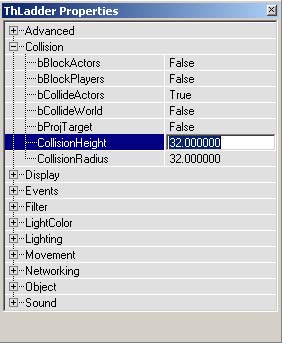You need three things for your ladder:


Make sure this mesh is close to the wall and has bBlockPlayers=false, it's only for decoration. A quirk of the engine sometimes makes the taller meshes disappear from view when looked at at certain angles, so be careful.
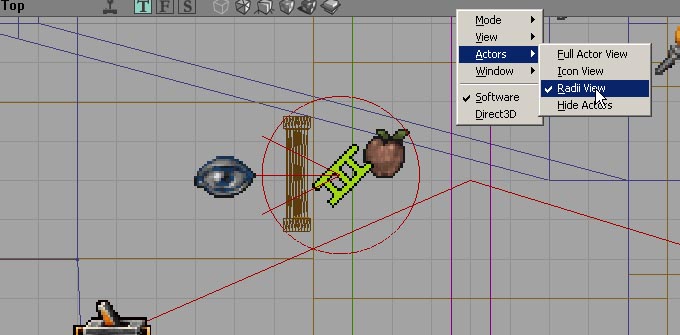
The above shot shows the overhead view of the scene above in UnrealEd. Ensure you have the Radii view turned on so you can see the circle describing the ThLadder's collision cylinder. Position the ladder so that most of the cylinder is in the wall, leaving a small section against the ladder for the player to touch while climbing.
Now to position it vertically:
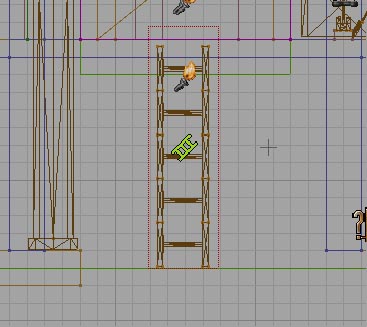
This is the ladder viewed from the front. Again, make sure the Radii view is turned on (showing the collision cylinder as a box around the icon) and place the collision cylinder as shown in the shot. In this example the ladder cylinder runs all the way to the ground, and extends slightly above to the top of the ladder. Do this by adjust the CollisionHeight and position of the ladder. Check the ladder in game, if it proves hard to get off the ladder at the bottom, then you can bring the cylinder up from the ground slightly. Moving it up even further will mean the player has to jump to get onto the ladder (like in Thief). Make sure the cylinder doesn't extend too far over to the top off the ladder or it'll make it hard for players to get off at the top.